How to Draw a Cat: Voice-Over Tutorial for Beginners + Cat Brush Stamps | Part 1 in a cat drawing series
Today we’re going to draw this cute cat together! I’ll take you step by step through the entire process. This 30-minute tutorial is perfect for beginners, and you’ll be able to use these techniques on any future drawing.

What you’ll learn 🐾
An easy way to do flat coloring
How to add shading, highlights, and details
How to create a super simple background
If you’d like to use my colors, grab the palette below and drop it directly into Procreate! But of course, feel free to follow your own creativity.
If you’ve already followed my Cat Sketch tutorial, you should have your sketch ready. If not—no worries! Just pause this video and check out the sketching tutorial first. 🐱 The cat I’m coloring starts at 16:25 in the sketching tutorial.

Stamp Brush set
Not in the sketching mood? That’s totally fine too. You can grab my brush stamp set with the full sketch included. Even better—it comes with an extra cat version! Plus, you’ll get separate stamps for the body, tail, face, and ears so you can mix and match to create your own cat. All 12 stamps are waiting for you in the Art Adventure Tier, along with 3 bonus brushes for nature drawing. I’m working on other cat tutorials and, of course, on more stamps, so you can collect a bunch of those and get wide support for your drawing!
Check the short video to see them in action before grabbing them!

Grab Printable Guideline
You can download and print some practice sheets for practicing also with paper and pencil, whit is an amazing for you drawing skills.
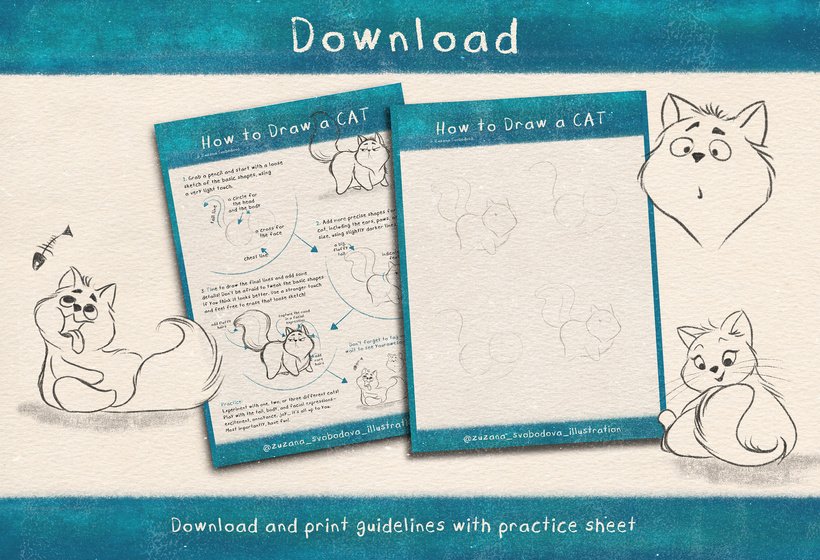
Useful tech details
I used terms like “layers” and “clipping masks” – let me explain what it is, so you can easily use them later:
layers: it is like drawing on “see-through sheets”—one for the body, one for the eyes, etc. They let me color or fix things without messing up the whole drawing. In Procreate, the layers icon looks like two little squares (in the top right corner).
clipping mask – this one keeps my colors inside the lines/shapes. I tap on the particular layer, choose “Clipping Mask,” and anything I draw will only show up where it’s supposed to. Super helpful for clean coloring!
Size of my canvas: 9 x 9 inches, 340 DPI, RGB or Display P3 Color profile -if you have no idea what I’m talking about 😄 no worries—just check out this post and it’ll all make sense!
For more tips “How to change the size of shapes”, check out this post.
Level up! 🐾
But that’s not all! In this tier, you’ll also find an advanced cat drawing tutorial. Same cat, same pose—but with a different approach, style, and skill level. Cooming soon!

💬 Got questions or feedback?
Leave a comment below—I’d love to hear from you and see what you create!

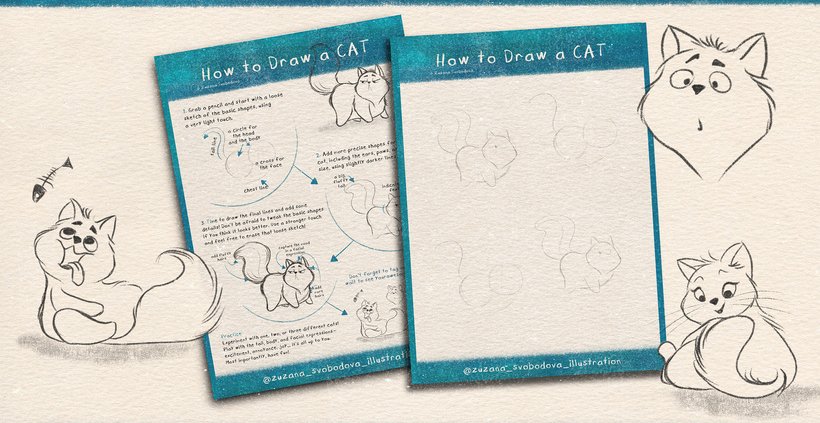


Leave a Reply
Want to join the discussion?Feel free to contribute!